
This page and the information are for
Dexcom CGM Users
Important Note: Please be sure to upload your Blood Glucose Monitoring Data the night before your next appointment with Viewpoint Endocrinology. Thank you.
In order to share your Dexcom CGM data with Viewpoint Endocrinology, you must first have the Dexcom Clarity app installed and set up on your phone and/or the Dexcom Clarity Uploader installed on your computer. If you do not have them set up scroll down to the “Setting up your Dexcom Clarity Account” section for help getting started.
There are 2 ways your data is collected. Through your Dexcom Receiver and the Smartphone Dexcom Clarity app. The smartphone system sends data to the Dexcom server, where that data is made available for reports. To receive this data, the smartphone needs to be connected to the internet and have the Dexcom Mobile CGM app running.
The Dexcom receiver requires a connection to a computer to upload the data periodically. If you use a smartphone part of the time and a receiver part of the time, then Dexcom CLARITY needs data from both to provide accurate statistics.
Share Data With Viewpoint Endocrinology
Share using the Dexcom CLARITY mobile app
1. We will provide you with a code verbally, in print, or through email.
2. Login to the Dexcom CLARITY app with your Dexcom login. Tap Profile. Then tap Authorize Sharing and follow the instructions.
Share using the Dexcom CLARITY website
1. Log into Dexcom CLARITY online at clarity.dexcom.com/share
2. Follow the onscreen instructions.
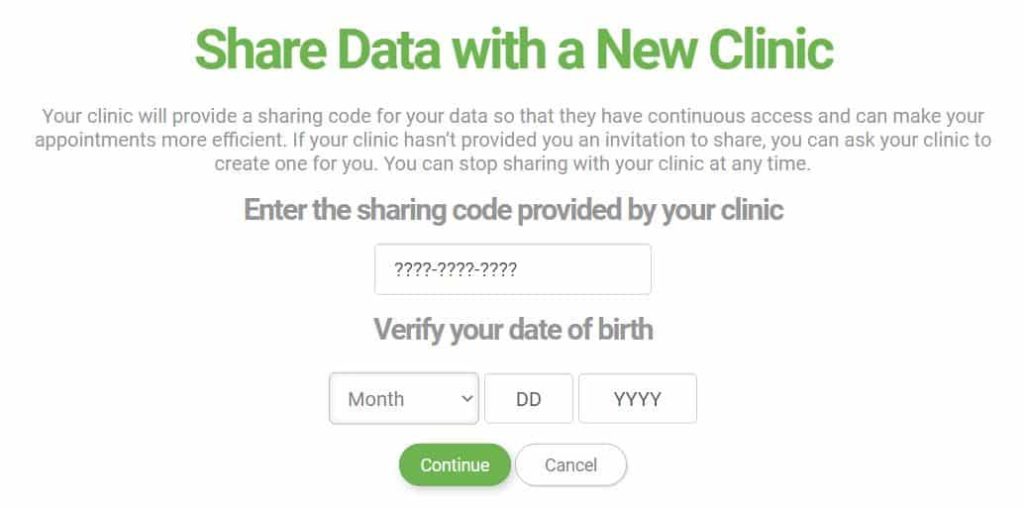
Setting up your Dexcom Clarity Account
Below is the official Dexcom Clarity User Guide, Patient Guide to Sharing with Clinics, and the Patient Guide to Reports. Everything you need to set up a Dexcom Clarity account, connecting your Dexcom Receiver, using the Mobile App, and Sharing Data is included in them. Please read through them carefully to ensure a proper setup of all the Dexcom System components.
Official Dexcom Clarity User Guide
This button leads you to the Dexcom Clarity User Guide that offers the most in-depth details about the Dexcom Clarity System.
Dexcom Patient Guide to Sharing with Clinics
This button leads you to the Dexcom Clarity Patient Guide to Sharing Data via the Dexcom Clarity app and through the Web.
Dexcom Patient Guide to Reports
This button leads you to the Dexcom Clarity Patient Guide to Reports that offers the most in-depth details about Dexcom Clarity Reports.