
This page and information is for Tandem Diabetes Care Users
Important note: Please be sure to upload your Blood Glucose Monitoring Data the night before your next appointment with Viewpoint Endocrinology. Thank you.
In order to share your diabetes management data with Viewpoint Endocrinology that your Tandem Diabetes Care products collect, a few things must be put in place first. If you do not have the t-connect Web Application and the t-connect Mobile App already set up scroll down to the “Setting Everything Up For Sharing” section to get started.
If you have authorized Viewpoint Endocrinology to link your t-connect account with our professional t-connect HCP™ account, then your pump data can be available for your doctor’s staff to print out even before you arrive for the appointment. Viewpoint Endocrinology will have access to the most recent upload from your pump to your t-connect account through the mobile app.
Remember that when your pump is paired with the t-connect mobile app, the app will securely and automatically upload your data to your cloud-based t-connect account, typically once per hour, when your phone is connected to Wi-Fi or you allow cellular data usage. Please note that the amount of time it takes to wirelessly upload data from your pump to your t-connect account depends on how much data your pump has accumulated since its last upload.
In order to link your t:connect accounts, we will send you an invite, and you will need to enter your t:connect account login credentials to grant us access. Or we can add them directly with your login information.
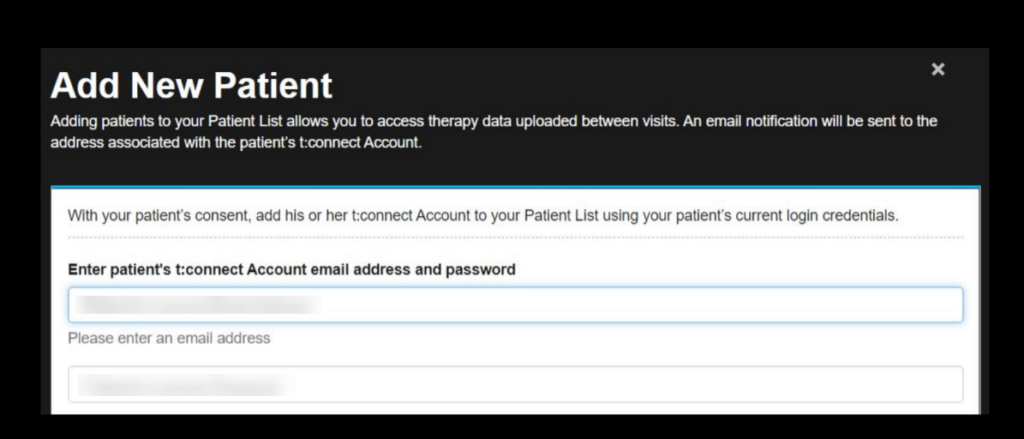
Setting Everything Up for Sharing
The t-connect web application and the mobile app must be set up to gather your diabetes management data so you and Viewpoint Endocrinology can access the information.
Setting Up the Web Application
The t-connect web application charts and graphs your diabetes data to give you insight into your diabetes management. To start seeing charts and graphs, the data from your pump and supported BG meters must be uploaded to the secure t-connect web application servers. This button will lead you to Tandem Diabetes instructions to get you set up.
The t-connect Mobile App
Using the app makes uploading your pump data to the t-connect web application easier than ever before. When your pump is paired with the t-connect mobile app, the app will securely and automatically upload your data into your t-connect account, typically once per hour, whenever your phone is connected to Wi-Fi or you allow cellular data usage.
Setting Up the Mobile App
The t-connect mobile app is a secure, user-friendly mobile application that, when paired with your t-slim X2 insulin pump, discreetly displays your pump information on your phone. The app displays the last 24 hours of glucose trends, pump status changes, and insulin therapy data, such as basal and bolus deliveries, suspensions, etc. The app also displays pump alerts and alarms, and it securely and wirelessly uploads your data to the web-based t-connect web application. This button will lead you to the Tandem Diabetes instructions for the Mobile App setup.
The t-connect Web Application and t-connect Mobile App User Guide
This button will lead you to the t-connect web application and mobile app user guide in PDF form. Please read all of the instructions carefully.
For Assistance with your Tandem Diabetes Products please visit the Tandem Diabetes Site.